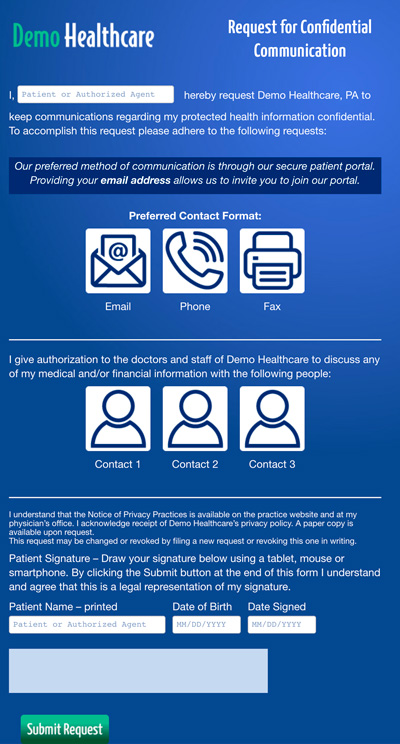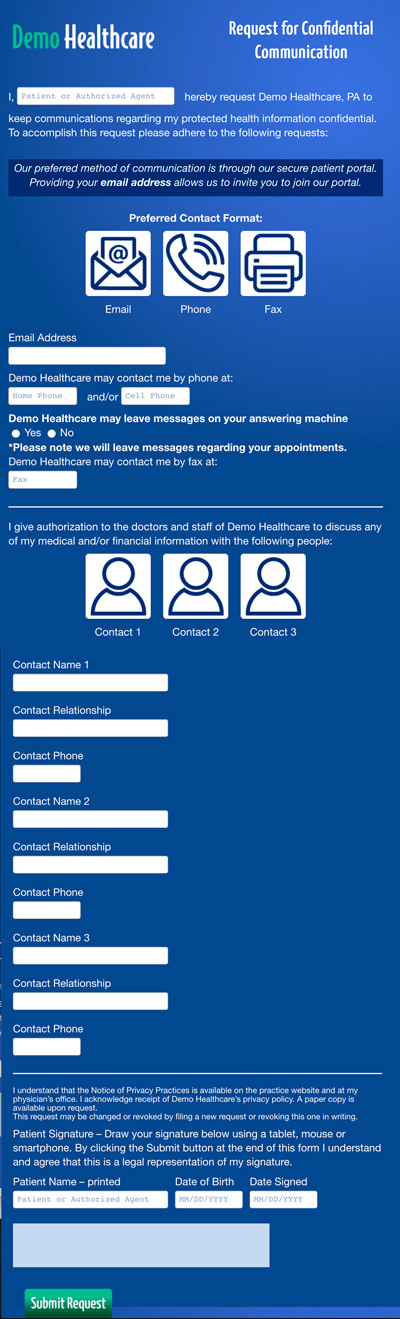One of the first rules of good form design is to keep the size of the form to a minimum. The typical user will look at the prospects of filling out an overly long form with dismay, often resuling in putting it off until later or just not filling it out at all.
The first thing to consider is if you really need all those questions answered. If you’re not going to actually do anything with the entry in a specific field, but are just asking it because it seems to go with that section of the form, consider getting rid of it.
If you’re still left with a lot of fields that are really necessary, we have ways to make a lot of them disappear. Whenever there are fields that apply only if a certain question is answered a certain way, we recommend asking that question up front, and then only displaying the relevant fields if the answer is yes.
A good example is a patient filling out a Patient Registration Form. There’s usually an area to enter all the pertinent fields for their medical insurance, and some patients have more than one insurance policy – so all those many fields need to be duplicated. It’s much better to ask if they have insurance at all, and if so to display only one set of insurance fields. At the end of that section, ask if they have supplemental insurance; if so we display the next set of fields.
What this all means is that at a glance, there are no insurance fields at all on the form, just a simple radio button asking if they have any insurance. This can be done in many other instances, keeping your form as concise-looking as it can possibly be.
A good example is the simple form shown below (reduced in size), on the left as the user would first see it, and then on the right how it would look if we didn’t use any conditional logic to hide field choices: